A practical review of XP x64 in the (so-called) modern computing
Last time, I wrote about my dissatisfactions with the way Windows has been going in terms of both its usability and reliability, or lack thereof. For those unaware: allow me to briefly express my sentiment once again. In my opinion, Microsoft began to adopt an invasive, know-whats-best mentality when it began to prioritize collecting users’ information. As the company began to focus more on a subscription-based revenue stream, which was the natural consequence of everything being tied to the Internet, Microsoft began prioritizing service updates rather than actual software releases, and what software has since been released is, more or less, re-skinned version of Windows 10 with far more restrictions placed on the end user. As it now stands, Windows 11 is a terrible product, riddled with unnecessary “features” that consume system resources, lest we mention the bugs.
I actually failed to explain what I meant by titling my previous blog entry “Growing Dissatisfaction…” (now renamed in order to promote better clarity) and the truth is that I got so ramped up in my prejudice against modern Windows that I forgot to address the matter itself. As it seems, a lot more people seem to be dissapointed with the current state of the operating system than before. For a time, Windows 10 was well-regarded as stable–even though I have memories from its conception when it was not at all as such–and the level of driver compatibility was beginning to near a level that it once had reached in the past, and then, for seemingly no reason at all, the ‘bar’ for what makes a computer able to run the latest iteration of the world’s most popular operating system has to pointlessly rise once again. This kind of thing encourages the sort of pollution which our good friend Bill claims to philanthropize so much about.
That is not to say there aren’t other reasons to be frustrated with Windows 11; that is, to say, there are many of them. I mentioned driver compatibility due to the fact that, despite now being well over 3 years old, the “upgrade” process still suffers from being incompatible with a wide variety of audio drivers. The operating system itself is a clunky mess, go figure. It makes Windows 10 look like a better option, but what would be the best option? Well, truth be told, the answer would be to switch to Linux, especially if you’re in this for the long-run. However, as somebody who readily tinkers with my own system, I am most interested in what works best now, for the time being, and I firmly believe that to be Windows XP Professional x64 Edition. I think this serves as a bridge between the reliability of old NT and the kind of degree of compatibility one would expect from a 64-bit system.
The naming scheme of these versions can be confusing. x64 Edition is NOT to be confused with 64-Bit Edition, which refers to an edition of Windows XP built for the short-lived Intel Itanium architecture, used by a handful of enterprise servers in HP’s 2005 catalogue (back when “more cores” typically meant more CPUs; at least eight). x64 Edition is designed for the AMD64 architecture, which, as the name suggests, was AMD’s answer to 64 bits that became the de facto standard. That being said, this edition of XP was released during a time when most consumers had 32-bit processors, and besides, it was really meant for the kind of enterprise solutions talked about previously. And so, it should not come as a surprise that x64 Edition is basically the same code base as Server 2003. Former Microsoft employee and YouTuber Dave’s Garage has uploaded an interview with Dave Cutler, the senior Microsoft engineer who pretty much kicked off all of this stuff. You should definitely watch the video if you’re interested in learning about how he and his team put together a 64-bit build before even receiving a machine from AMD to install it onto.
In that very same year, HP stopped marketing its Itanium line of workstations and the processor architecture slowly faded into obscurity. The lack of legacy 32-bit support is what made Itanium an inferior ISA to AMD64, and for this reason, x86-64 went on to become the single dominant ISA until the rise of ARM desktop computing. Fast-forward to the present and every edition of Windows since Vista has been build on top of the Server 2003 codebase… that is, until Windows 11, which no longer has builds (that I know of) for x86 platforms. For this reason, it is somewhat unfair to lump XP x64 in with the rest of the XP x86 editions; it actually contains a number of improvements made to the kernel, among other things, which are rather helpful when it comes to reliability. I’ve seen many people dropkick XP x64 for being unstable when, in actuality, the early Athlon 64 processors should take the blame for most of that. In my experience, running XP x64 on a much newer Core i5 or Xeon E5-1620 makes for some incredibly reliable desktop computing. There are some differences between Server 2003 and XP x64, namely the inclusion Fast User Switching and the once-maligned Fisher Price theme, which kids nowadays can’t seem to get enough of, making the latter choice more suitable for personal computers rather than servers. For me, at least, it truly represents the “best of both worlds.” Perhaps most relevant with regards to newer computers is the ability to fully address a (theoretical) limit of 128 GB as opposed to XP’s measely 3.5 GB, which may or may not be increased a little bit using the Physical Address Extension. In this day and age, a computer really needs more than 4 GB in order to browse the Internet without any hiccups.
Now, let’s talk about the downsides. The major downside of XP x64 upon its release was, and remains, the inability to run 16-bit software. It should go without saying that, nowadays, this shouldn’t be much of a concern for anyone. Secondly, the x64 version was attributed to numerous compatibility issues with some motherboard/BIOS pairings in its day. Once again, now that 64 bits has become the standard for Windows computing, the majority of said compatibility concerns have been directed towards getting XP to work on modern hardware at all, regardless of how many bits. The good news is that this might pose somewhat of an advantage for the x64 version which, as we now know, better fits the glove of the “extended” archiecture that doesn’t seem so extended anymore.
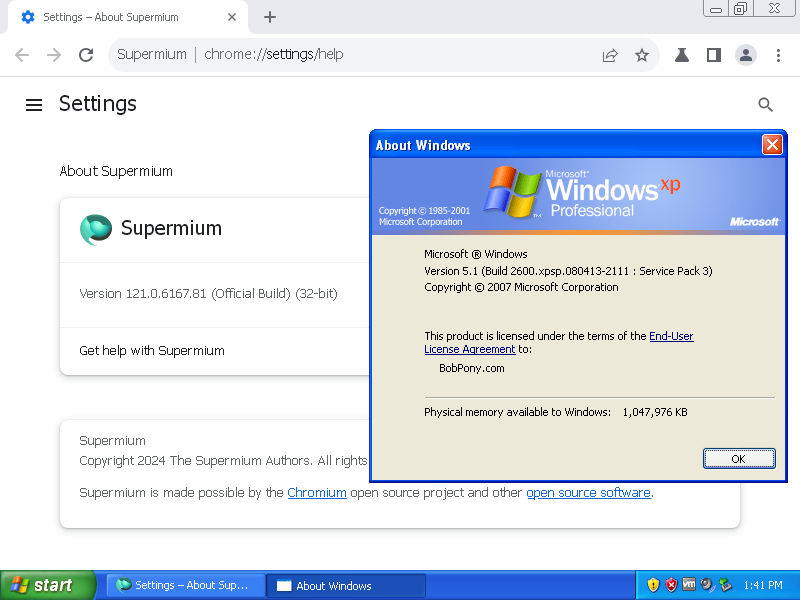
Supermium is a modern, Chromium-based web browser which runs on older versions of Windows. (Credit: [Bob Pony](https://bobpony.com/))
Browsing the modern web on Windows XP is much less difficult now that it was 3 years ago. For a while after all the mainstream browsers dropped support for the operating system, XP users were forced to continue using an outdated browser or switch to an open-source effort like Mypal, which actually works quite well. (At the time, my mind was blown by how well this browser worked.) Supermium, on the other hand, began as a project to bring the Chromium browser back to Windows 7 and Vista, which has since extended its compatibility to Windows XP and Server 2003. As it stands, this is by far the best modern browser to use with XP, in my opinion. Even though it’s now possible to run the latest version of Chrome and Firefox (I’ll expand on this further in a little bit…) there seems to be no reason not to continue using Supermium, mainly because it has the added benefit of “ungoogling” all of Chrome’s telemetry and other garbage. It just works.
Finally, I should address the elephant in the room which is Windows XP’s lack of compatibility for most modern software. While it is true that the 64-bit architecture does alleviate some of this concern, simply due to the fact that most Windows computers (lest we forget mobile devices) today are 64-bit, there are a number of (artificial) barriers standing in the way of achieving the degree of software compatibility we might see with Windows 10. The transition between XP/2003 to Vista, marked by the development of the “Longhorn” project for over 5 years, contained several new APIs along with extensions to previous ones. As such, it is challenging to receive the same level of compatibility between systems without a rigorous understanding of the technologies at hand so as to implement them back into a previous version of the kernel. Fortunately, however, that is exactly what has been done with the One-Core-API project.
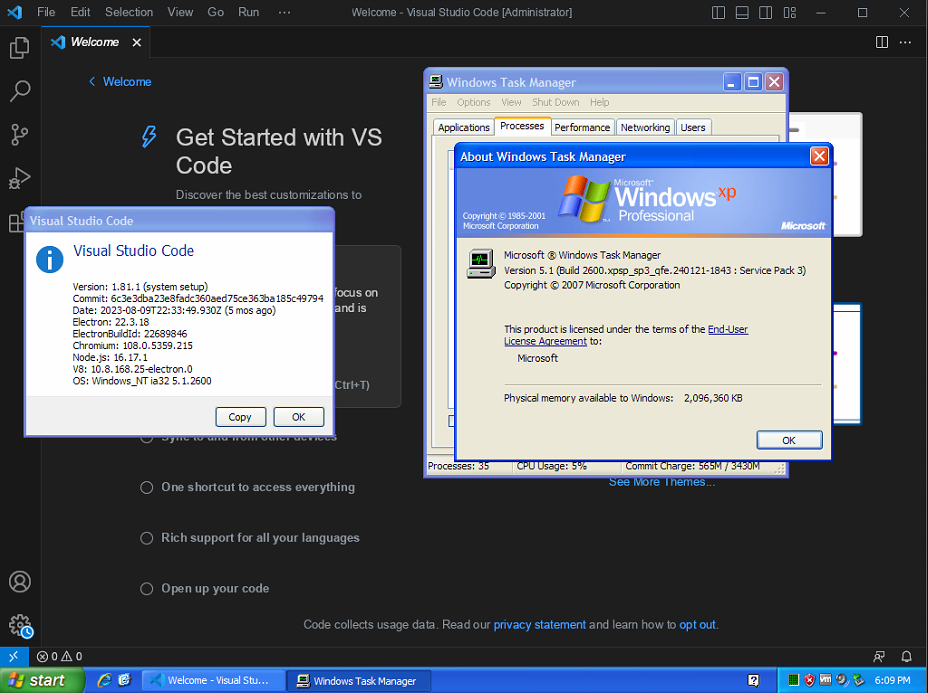
The latest release of Visual Studio Code running on Windows XP Professional. As shown by the about panel: the dependencies Electron, Chromium and Node.js are made functional using the kernel extension.
This software (better characterized as a “kernel extension”) brings an amazing degree of new software compatibility to Windows XP and its NT 5.x kernel. When I first began tinkering with this project around a year ago, it was relatively unknown, however the GitHub repository has since received lots of attention from the “retro computing” crowd. (In my opinion, once an “outdated” technology becomes capable of performing all the necessary tasks of a modern computing environment, it is no longer “retro.”)